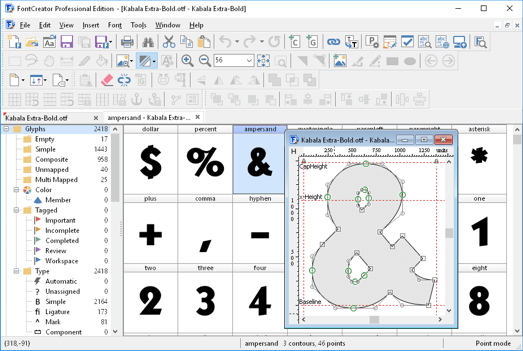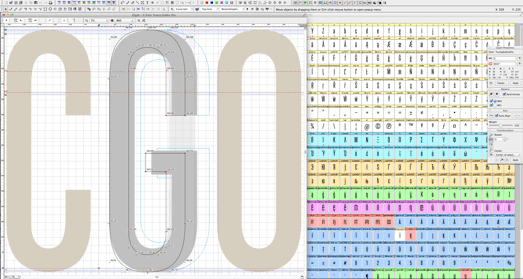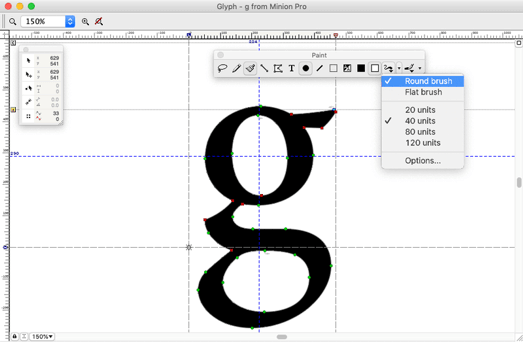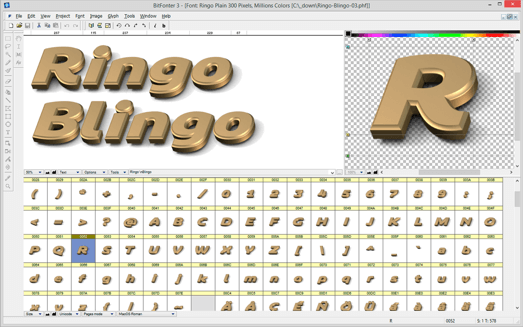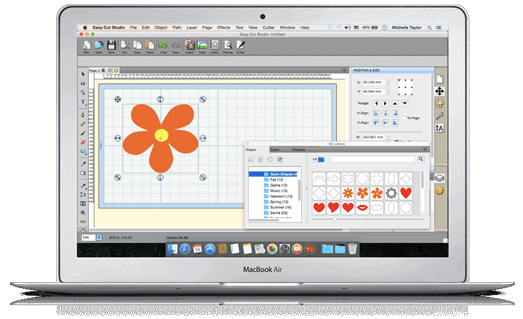FONT EDITORS |
| |
FontCreator 12
 |
|
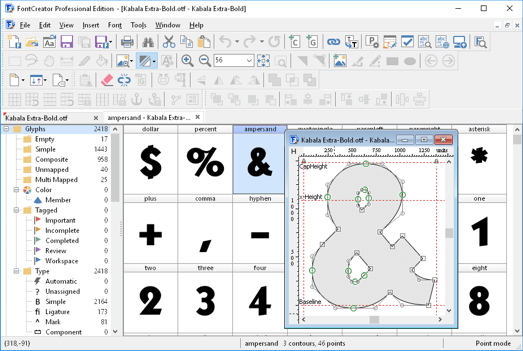
The Font Creator
Program puts font creation within the grasp of the average PC user,
would-be typographers and graphic designers. With this application you
can create and edit TrueType font files. You can use the modified
fonts in Windows 10. Features include the ability to
convert (scanned) bitmaps (.bmp files) to TrueType outlines, thus
enabling you to create your own signature, logo and handwriting. In
addition, unlimited undo and redo and repeat options are available.
The modified fonts can be saved and then used in popular word
processing and illustration programs.
The enhanced
transformation scripts let you create hundreds of additional
characters in seconds. FontCreator's improved generation of
composites, allows you to automatically generate outlines for more
than 2,000 characters. The enhanced validation features enable you to
improve the quality of your fonts. FontCreator comes with significant
revisions to the manual kerning process, and much more.
The editor lets you easily select any installed font, displaying the
entire character set complete with descriptions of every letter,
number, and special character.
FontCreator is a true native font editor, so there is no need to buy or install third-party tools or extensions.
You can edit OpenType, TrueType and Web fonts, Import Raster (bitmap) Images, Optimize Contours and more.
Once you've perfected your work of art, a click on the program's
toolbar will install your creation. |
| |
|
|
Shareware by
High-Logic |
Buy |
| |
Purchase |
 |
FontLab Studio 5

 |
|
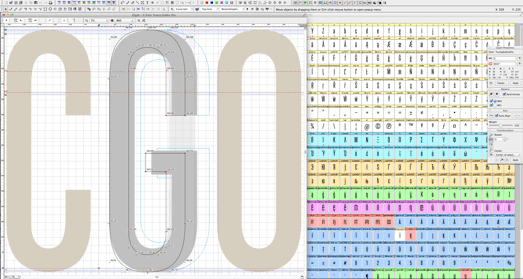
Professional font editor. Version 5.1.6 for Mac and
Windows.
Some highlights from this release:
In-context glyph design with
Neighbors and Shape groups, true tangent points, color-customized and
streamlined glyph window
Revolutionary new metrics and kerning
editing: multiline preview, better class kerning, smart
autogeneration of classes
Pixelfont
support: import BDF files and make pixelfonts, built-in
autotracing
Unicode 4.1
support: SMP codepoints, auto-generate over 2,500 accented characters
from built-in definitions, new Unicode glyph template images (from
Monotype Imaging)
Improved OpenType support with
better VOLT integration, roundtrip editing of complex-script fonts,
font merging, glyph suffix renaming
Opens Mac fonts on Windows (Mac
Type 1, TrueType GX/AAT) and IkarusÆ files
Five new printing modes, Quick Test
fonts with system rendering
Open installed fonts, generate multiple fonts in one
step
Redesigned preferences; save, open and exchange
preference profiles and UI workspaces
Better autohinting with Flex Type 1 hints,
Python 2.4 support
Is a 32-bit app that works well on any Windows XP SP2+, 7, 8 or 10.
|
| By
FontLab |
Download |
 |
TypeToo
3

 |
|
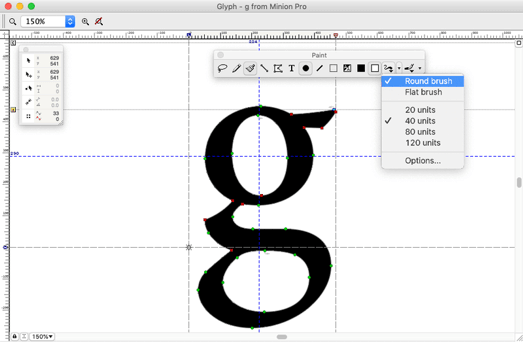
TypeTool 3
includes support for OpenType fonts with up to 65,000 glyphs, Unicode
5.0 support, new bitmap Background and outline Mask layers, improved
Bézier drawing with open contours and tangent points, multi-line
metrics and kerning editing, superb screen quality autohinting, better
printouts, and much more.
You can
create new fonts, automatically or manually hint
and kern your fonts, add
ligatures, old style figures, fractions, currency symbols, correct em
dashes, apostrophes, quotation marks and foreign characters to your
fonts.
Make your
own dingbat or
clipart fonts, Make font variations
with the new transformation tools, Print
font reference tables, Rearrange and rename
your font's characters. Make custom end-of-story
markers for your newsletter, convert
fonts between Adobe Type 1 and TrueType formats.
Edit fonts
with up to 65,000 glyphs with support for
2-byte encodings. |
| |
|
| By
FontLab |
Download |
 |
BitFonter
3.0
 |
|
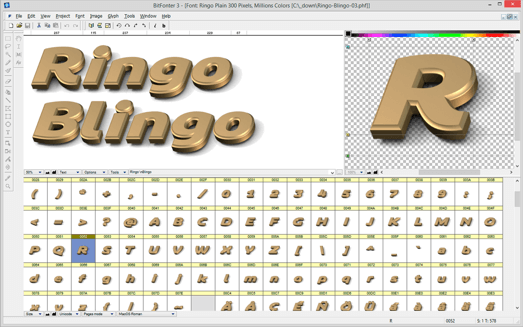
Font projects - organize
fonts into projects for easier management
Bitmap font conversion -
convert from any supported format to any other.
Support for bitmap TrueType fonts
- with full Unicode and optional grayscale support. For Mac and
Windows.
Professional image editing tools, transformations and
filters - from Pencil to Gaussian blur.
PhotoFont® technology -
create full-color fonts with transparency and use them on any Web page
or in Photoshop®
Rasterization of outline fonts to bitmaps
- create sample versions of your TrueType or Type 1 fonts and
distribute them without risk over the Net.
Convert bitmap to outline fonts
- convert scanned images or digital photographs into
outline fonts in minutes (requires FontLab or TypeTool installed on
the same computer).
Unicode support - multiple
codepages and encodings, support for very big fonts.
BitFonter is a professional bitmap font editor for Windows (with limited capabilities to run on macOS as well).
|
| |
|
| By
FontLab |
Download |
 |
|
EasyCutStudio
|
|
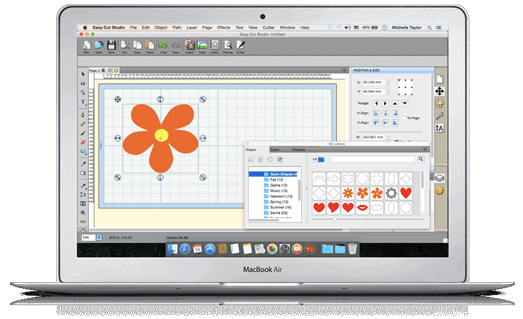
The complete solution for designing, printing, cutting and print+cut. It gives you the ability to cut any TrueType font, OpenType font, graphics, SVG, PDF, as well as your own original designs with your cutting plotter.Easy Cut Studio is an extremely user-friendly program that allows you to cut TrueType fonts, OpenType fonts and various shapes, as well as SVG, PDF with your electronic cutting machines. The advanced design and layout tools will make your work easier and faster. Available for Windows and Mac OS X. |
| |
|
| By
EasyCutStudio |
Download |
| |
|
|
|
|