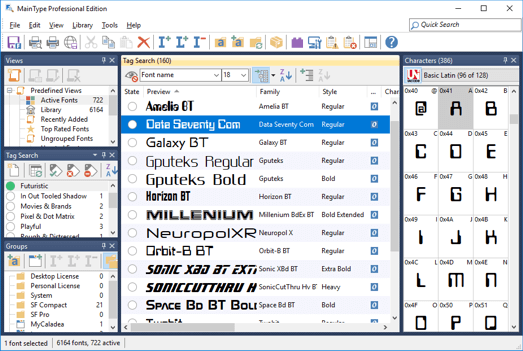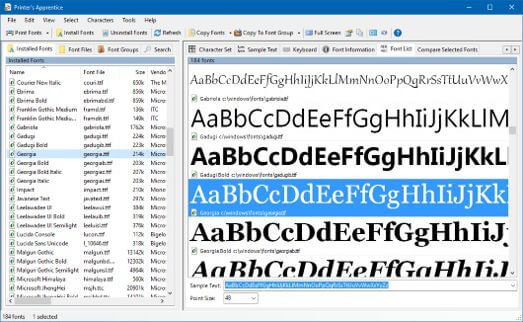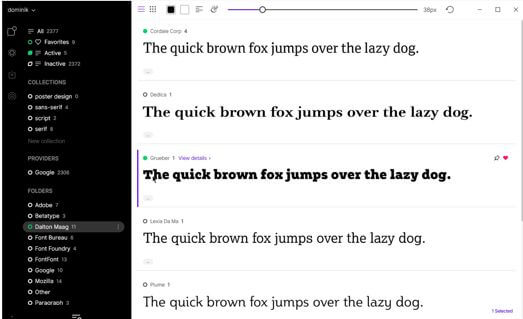FONT MANAGERS |
| |
MainType 9
 |
|
| |
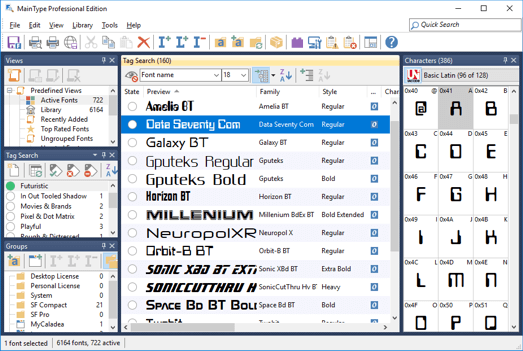
MainType is a powerful but easy to use font manager and font viewer
for Windows, that takes the frustration out of managing your fonts.
It is packed with tons of intuitive features that makes it simple to
find, preview, organize, install, and print your fonts.
It includes features for novice users
who just want to view and install fonts as well as advanced features
for graphic designers and typographers. In order to find the right
fonts for your needs, the software includes filter and sort
functionality. MainType provides immediate system-wide font
synchronization, with no need to refresh font lists or reboot the
computer after installing fonts. The software contains a font
information pane that reveals important typographic data and a
groups pane that helps you quickly organize all your fonts. Nice
touches are drag and drop capabilities and the ability to insert
characters into background applications.
MainType works with TrueType,
OpenType, TrueType Collections, Postscript Type 1, vector and raster
fonts. You can preview and browse fonts on any drive, before
installing them. MainType supports all seventeen planes defined in
the Unicode character database and displays all characters grouped
in Unicode blocks. MainType allows you to generate an HTML-based
overview of any of your fonts, print outstanding reports and export
font information to clipboard and text.
What's New
The latest release contains several
new features and enhancements, including the ability to type preview
text into the Font drop-down list, a character zoom popup window,
more predefined font variables, and cosmetic improvements to the
interface.
MainType runs without administrator credentials. This eliminates the frustrating elevation prompt when managing your fonts.
Key Features
-
Install, uninstall,
load and unload fonts
-
Preview and browse
fonts on any drive or directory without installation
-
Full Unicode
support
-
Character grid with
Unicode block navigation
-
Print and print
preview your fonts
-
Support all popular
font formats and more: TrueType, OpenType, TrueType Collections,
Postscript Type 1, Vector and Raster fonts
-
Move, copy, rename
and delete fonts
-
Full drag and drop
support
-
Insert characters
into background applications
-
Font export wizard
generates a HTML-based overview of all your fonts -
In-depth Font Comparison
|
|
| |
Shareware by
HighLogic |
Download |
|
| |
 |
|
| |
Printers Apprentice 8.2.23.10
 |
|
| |
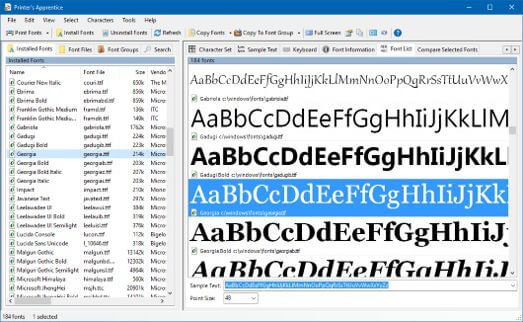
Printers
Apprentice 7.57
is a comprehensive tool for managing font
files on Windows 10, 8 & 7 systems. PA7 includes these
exciting features: elegant, Explorer-style interface for looking at
fonts on your system, view fonts from any media without installing
them, view character sets and keyboard layouts on screen, font groups
help manage large font collections, batch font install, batch
uninstall, shows copyright and other information embedded in TrueType
fonts, use drag and drop to manage fonts, view and print font related
information from the Windows registry, print eight different font
catalogs and eight different font sample sheets, customizable headers
and footers, can print entire contents of a disk or CD, etc. Software
includes setup and uninstall utility. Full online help. OpenType, TrueType and Type 1 formats - all supported.
Rated 5
Stars on zdnet.com!
|
|
| |
Shareware by
Lose Your Mind |
Download |
|
| |
 |
|
| |
FontBase
 |
|
| |
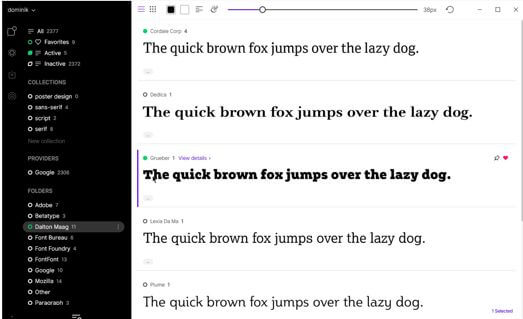
On Windows, FontBase is a unique piece of software that offers an absolutely new way to manage your fonts.All platforms. Professional features. Beautiful UI. Totally free. FontBase is the font manager of the new generation, built by designers, for designers.We support Mac, Windows and Linux
|
|
| |
Shareware by
fontba.se |
Download |
|
| |
|
|